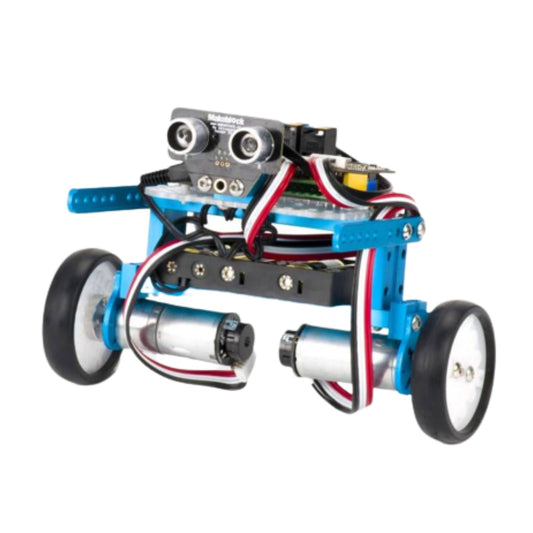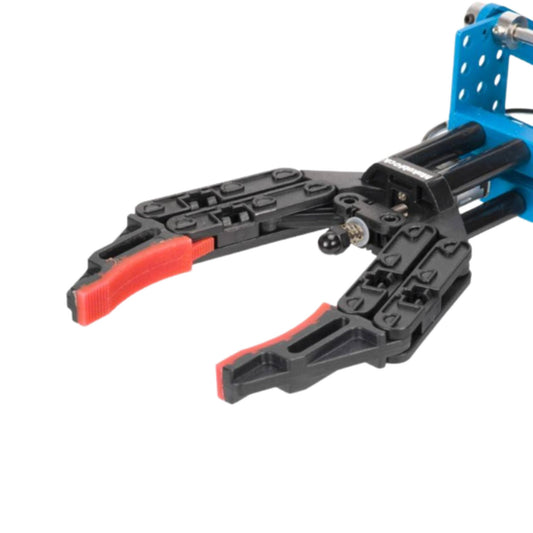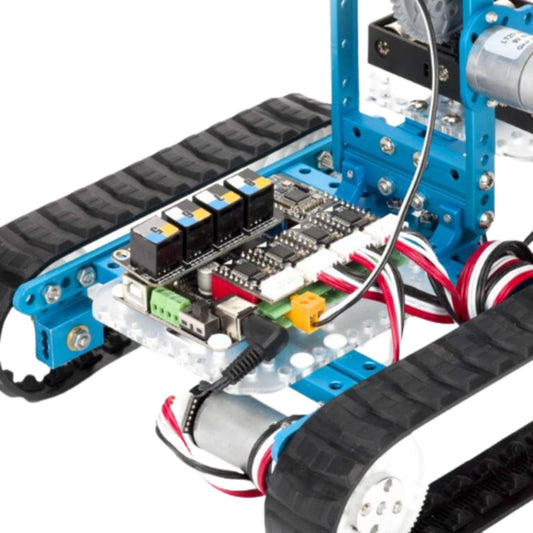Description
To build one of the 10 robot models from the Mbot Ultimate 10-In-1 Coding Robot Building Kit, you can follow these general steps:
1. Gather the Parts: Ensure you have all the mechanical parts and electronic modules required for the specific robot you want to build. Refer to the user guide or learning resources for the list of parts.
2. Assemble the Robot: Assemble the mechanical parts according to the instructions provided in the user guide. Many parts may come with thread grooves, making it easier to put together. Follow the step-by-step instructions carefully to avoid any mistakes.
3. Connect Electronics: Connect the electronic modules to the main control board (MegaPi) following the wiring diagrams provided. The MegaPi board is compatible with both Arduino and Raspberry Pi, so you can choose your preferred programming platform.
4. Power Up: Once the robot is assembled and wired correctly, power it up to test its basic functionalities.
5. Programming: Use the mBlock programming software (Scratch-based) or the Arduino IDE to program your robot. You can also combine it with a Raspberry Pi for more advanced projects and Python programming.
6. Test and Iterate: After writing your code, upload it to the robot and test its behavior. If it doesn't work as expected, review your code, identify errors, and iterate until the robot functions as desired.
Now, let's take an example of building the "Rolling Tank" from the 10-in-1 kit:
**Rolling Tank**
1. Gather all the parts needed for the Rolling Tank, as listed in the user guide.
2. Assemble the tank's body and wheels according to the provided instructions.
3. Attach the motors to the wheels and connect them to the MegaPi control board as indicated.
4. Install any sensors or additional modules required for the Rolling Tank's features (e.g., obstacle avoidance sensors).
5. Connect the MegaPi board to your computer or a Raspberry Pi, depending on your programming preference.
6. Use the mBlock programming software to code the Rolling Tank's movements and control logic.
7. Test the Rolling Tank and make adjustments to the code if needed.
8. Once it functions correctly, you can control the Rolling Tank using the Makeblock App via Bluetooth.
Remember to consult the user guides and learning resources provided with the kit for specific instructions and programming examples for each robot model. Have fun exploring and experimenting with the different robot models!
1. Gather the Parts: Ensure you have all the mechanical parts and electronic modules required for the specific robot you want to build. Refer to the user guide or learning resources for the list of parts.
2. Assemble the Robot: Assemble the mechanical parts according to the instructions provided in the user guide. Many parts may come with thread grooves, making it easier to put together. Follow the step-by-step instructions carefully to avoid any mistakes.
3. Connect Electronics: Connect the electronic modules to the main control board (MegaPi) following the wiring diagrams provided. The MegaPi board is compatible with both Arduino and Raspberry Pi, so you can choose your preferred programming platform.
4. Power Up: Once the robot is assembled and wired correctly, power it up to test its basic functionalities.
5. Programming: Use the mBlock programming software (Scratch-based) or the Arduino IDE to program your robot. You can also combine it with a Raspberry Pi for more advanced projects and Python programming.
6. Test and Iterate: After writing your code, upload it to the robot and test its behavior. If it doesn't work as expected, review your code, identify errors, and iterate until the robot functions as desired.
Now, let's take an example of building the "Rolling Tank" from the 10-in-1 kit:
**Rolling Tank**
1. Gather all the parts needed for the Rolling Tank, as listed in the user guide.
2. Assemble the tank's body and wheels according to the provided instructions.
3. Attach the motors to the wheels and connect them to the MegaPi control board as indicated.
4. Install any sensors or additional modules required for the Rolling Tank's features (e.g., obstacle avoidance sensors).
5. Connect the MegaPi board to your computer or a Raspberry Pi, depending on your programming preference.
6. Use the mBlock programming software to code the Rolling Tank's movements and control logic.
7. Test the Rolling Tank and make adjustments to the code if needed.
8. Once it functions correctly, you can control the Rolling Tank using the Makeblock App via Bluetooth.
Remember to consult the user guides and learning resources provided with the kit for specific instructions and programming examples for each robot model. Have fun exploring and experimenting with the different robot models!
Additional Information
Shipping & Return
Reviews ( 0 )
Wishlist
Wishlist is empty.
Compare
Shopping cart